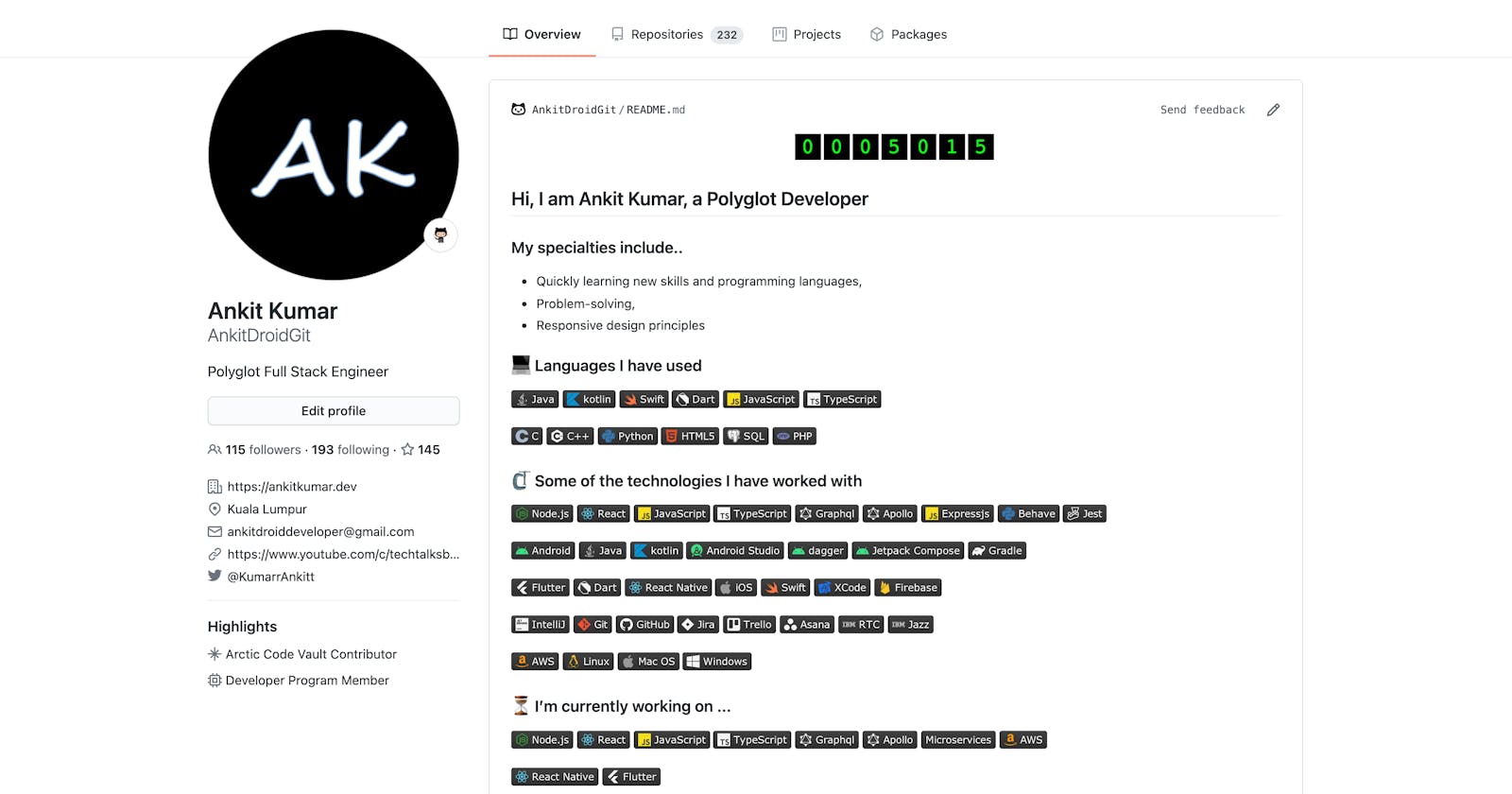Github says
AnkitDroidGit/AnkitDroidGit is now a special repository: its README.md will appear on your profile!
GitHub recently released a feature that allows users to create a profile README to display prominently on their GitHub profile. This write-up explains how to access this new feature and create your own special repository.
Let’s Start !!
The profile README is created by creating a new repository with the same name as your username. Let’s understand with my example: My GitHub username is AnkitDroidGit so I created a new repository with the name AnkitDroidGit. Note: new repository name must match (including letter case) your GitHub username.
Let’s follow the steps
- Create a new repository with the same name (including casing) as your GitHub username: github.com/new
- Let it be public.
- Initialize this repository with a README.
- Modify README.md file inside the repo with your content (text, GIFs, images, emojis, etc.)
- Commit your README!
- Push changes to GitHub (if you made changes locally).
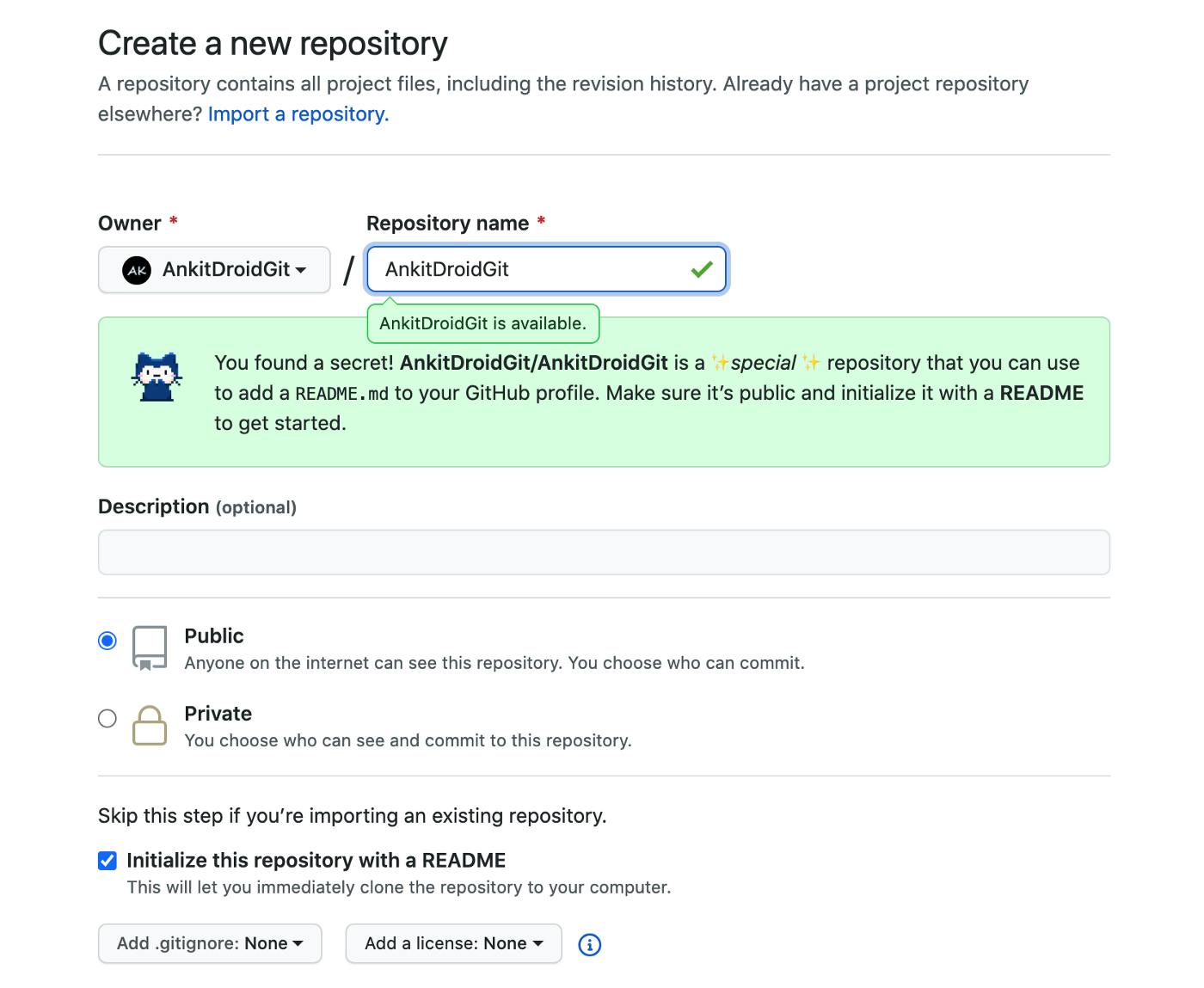
And finally, you will get a profile read me like mine.
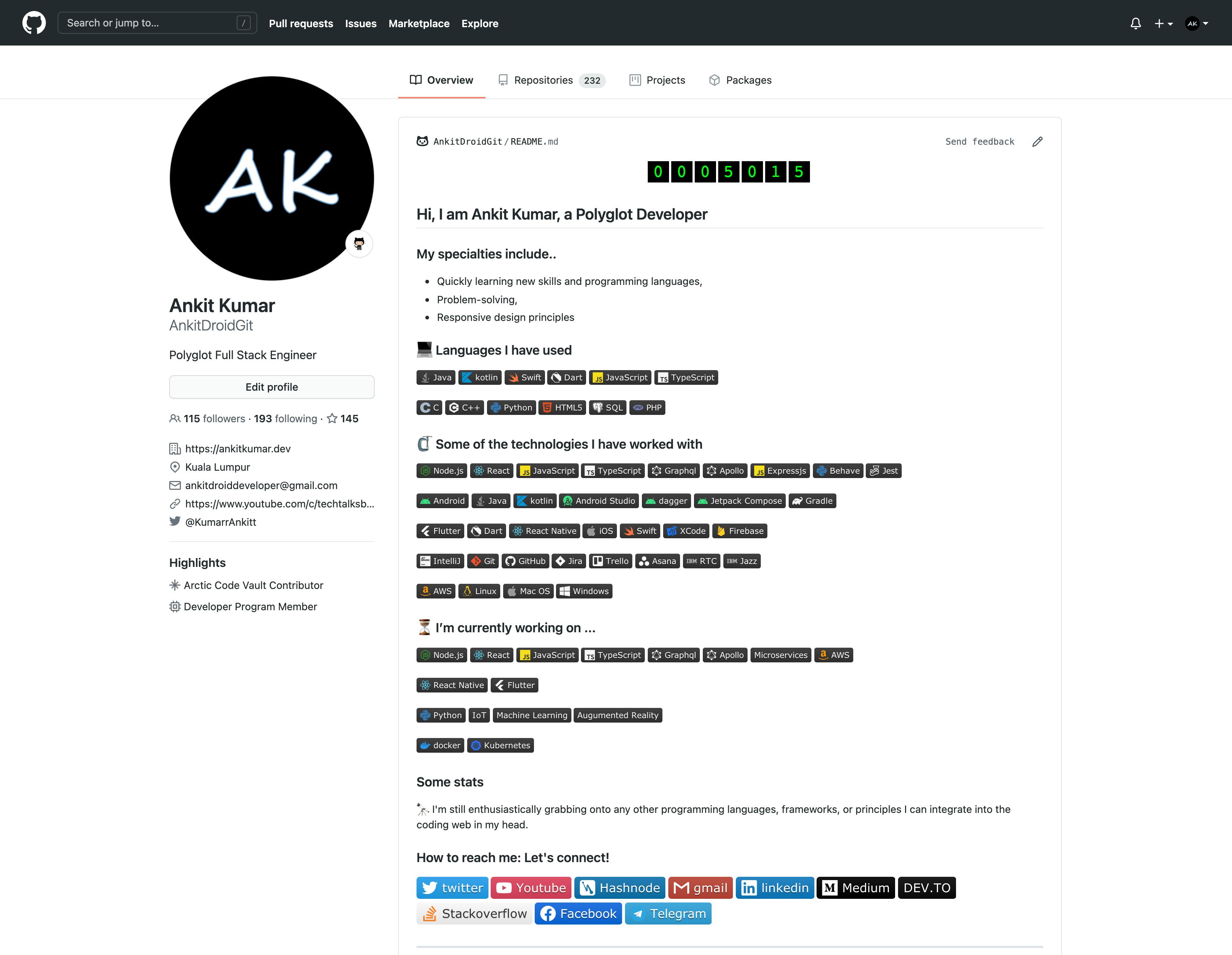
Originally posted on ankitkumar.dev
Also, to be notified about my new articles and stories:
Subscribe to my YouTube Channel
Follow me on Medium, Github, and Twitter.
You can find me on LinkedIn as well.
I am quite active on Dev Community as well and write small topics over there.
Cheers!!